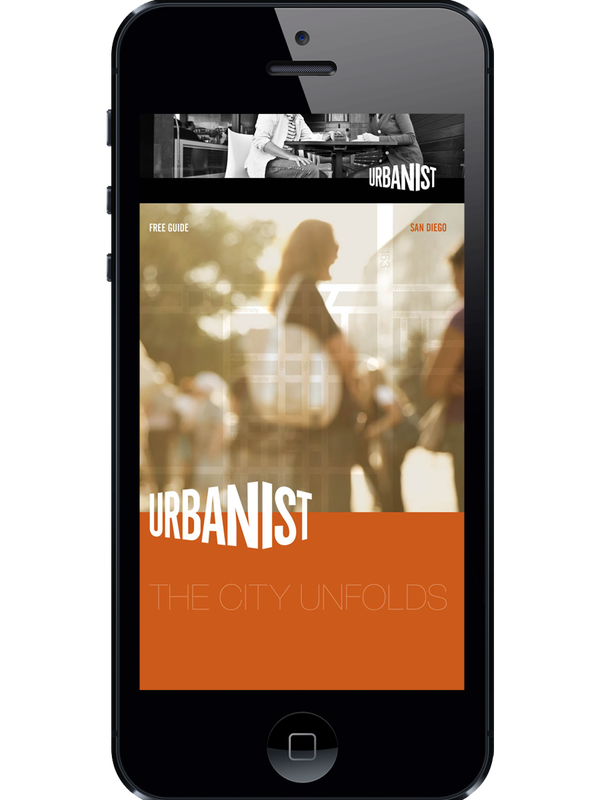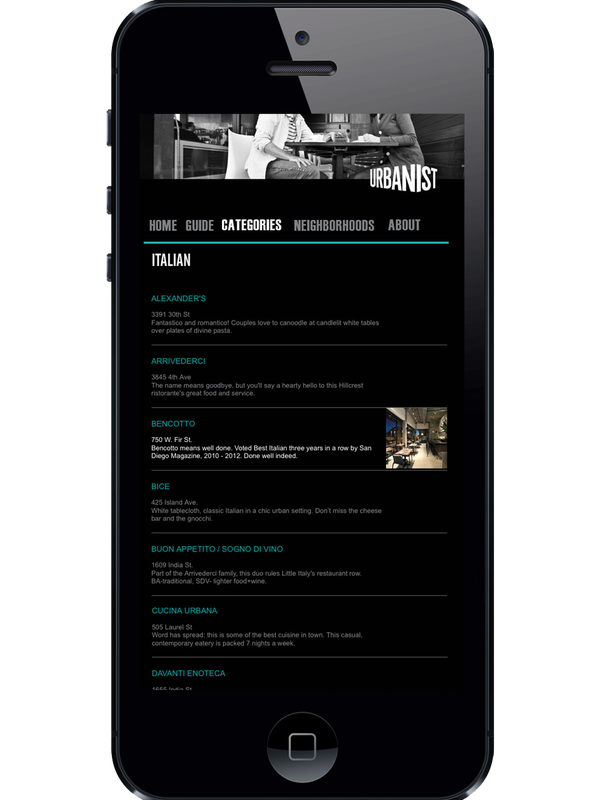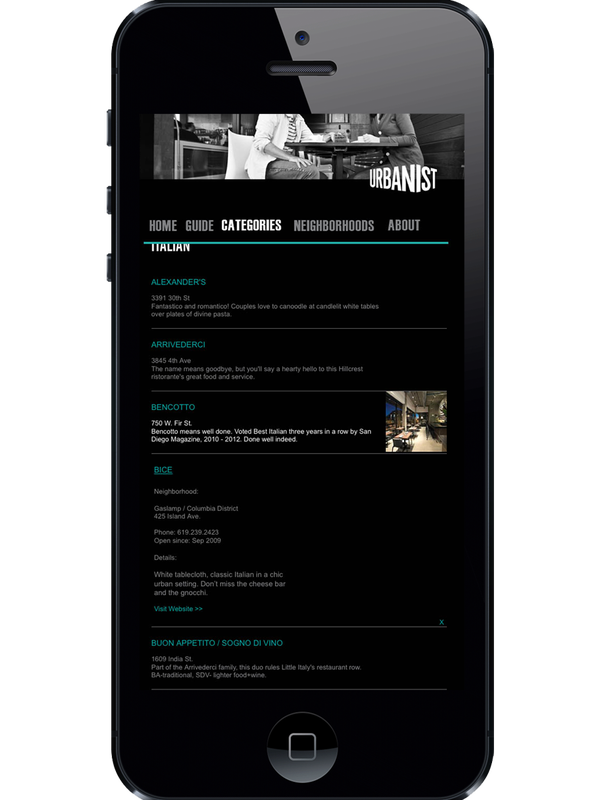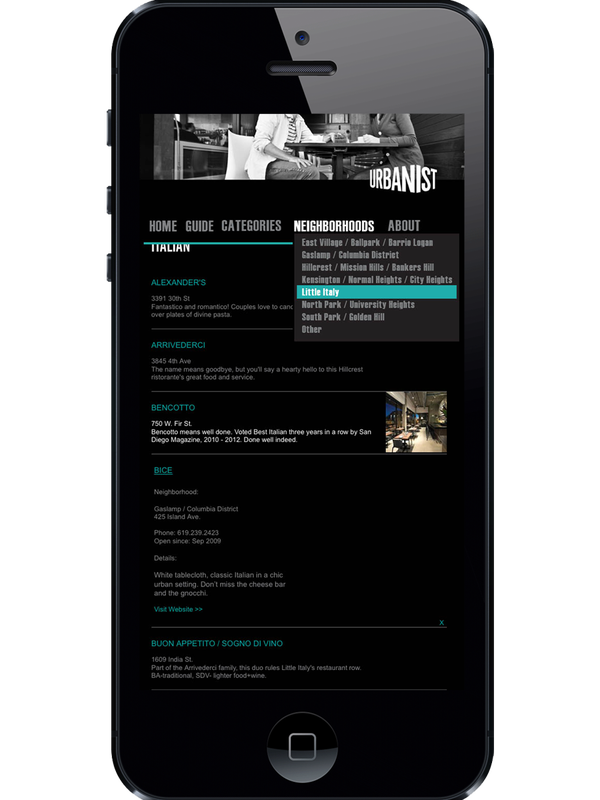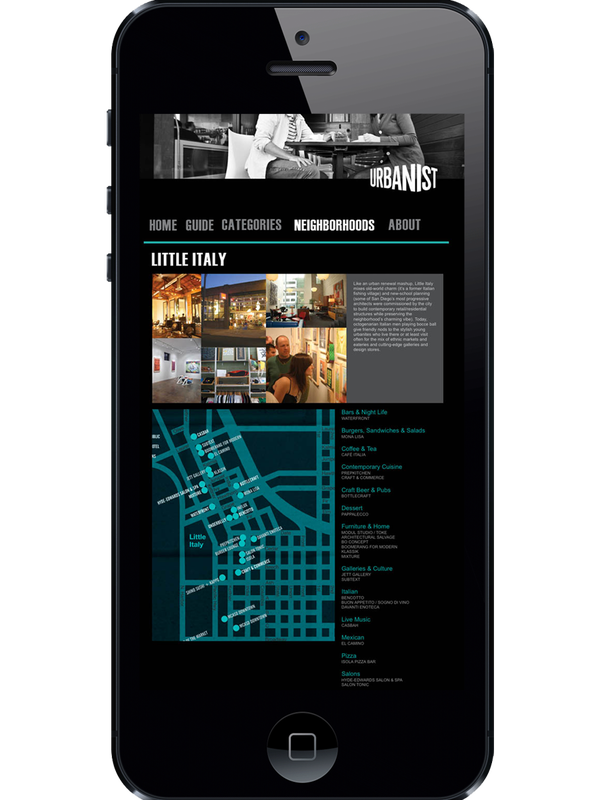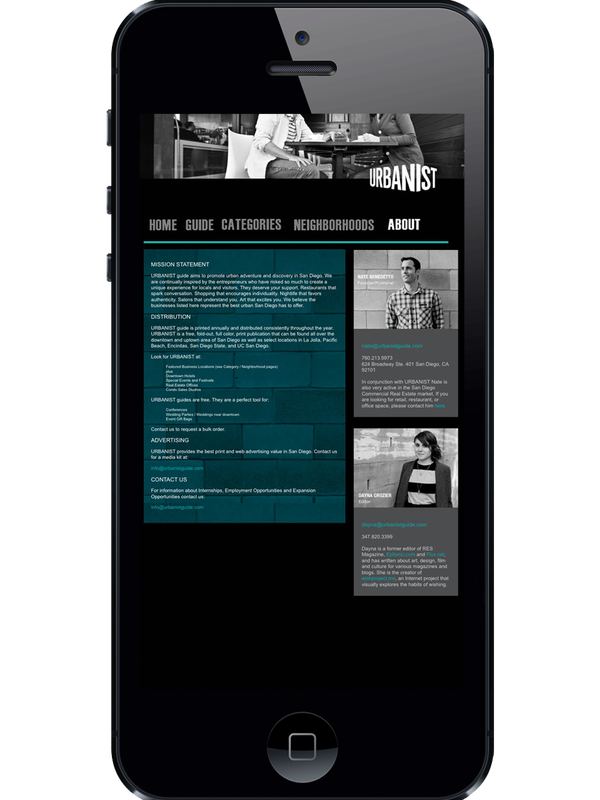Urbanist Mobile Application
The images above showcase some basic navigation throughout the app.
1. Fist showing the home page from opening the app.
2. Next we have a sample of the map, designed to look the same as The Urbanist map. Clicking on the markers will bring up information about the location.
3. You can also search by categories.
4. Tap on each for more details and it brings more information about the location.
5. You can also navigate by Neighborhoods.
6. It will bring up information about the neighborhood, and a map with a list of locations to visit in the area.
7. Lastly we have a about section for the original creators of The Urbanist.
Larger images are below
1. Fist showing the home page from opening the app.
2. Next we have a sample of the map, designed to look the same as The Urbanist map. Clicking on the markers will bring up information about the location.
3. You can also search by categories.
4. Tap on each for more details and it brings more information about the location.
5. You can also navigate by Neighborhoods.
6. It will bring up information about the neighborhood, and a map with a list of locations to visit in the area.
7. Lastly we have a about section for the original creators of The Urbanist.
Larger images are below